Beyond the Blank Page: Personal Lessons in Meta Prompting and Prompt Engineering
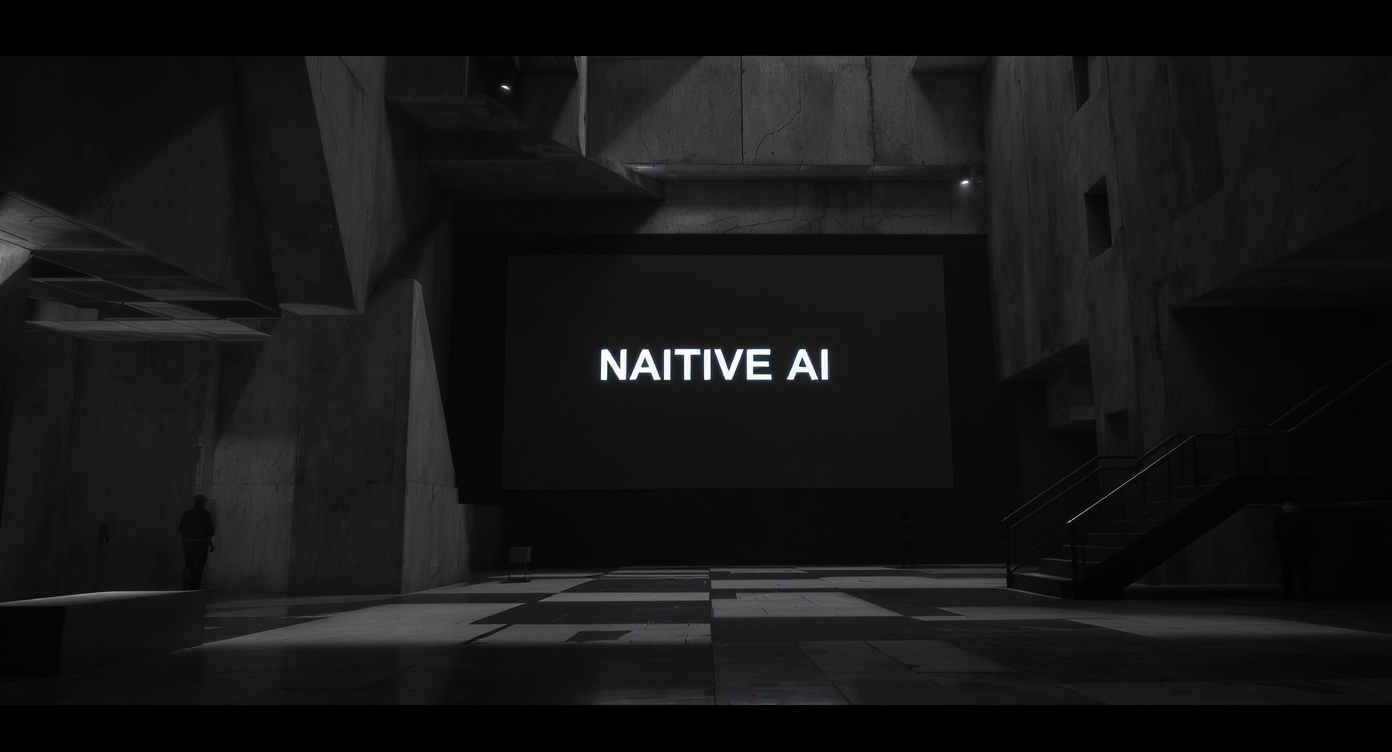
The first time I stared down an empty prompt box, fingers poised and mind blank, I felt like a novelist given a shiny new typewriter with all the keys rearranged. That feeling—the weird mix of hesitation and possibility—sparked my obsession with meta prompting. Instead of letting AI shape me, I’ve learned to shape it, coaxing order and creativity out of chaos, one expertly refined prompt at a time. Here’s what I’ve discovered, pitfalls and all, in my ongoing adventure wrangling Large Language Models (LLMs).
Confessions of a Prompt Tinkerer: Where Meta Prompting Ended My Blank Page Dread
Blank page paralysis isn’t just for writers—prompt engineers know it too. Before I discovered Meta Prompting, I’d often stare at an empty prompt field, unsure how to kick off a new project with Large Language Models (LLMs). The pressure to get it “just right” would freeze my creativity. That all changed when I learned to use meta prompting techniques as my creative safety net, flipping my workflow from reactive to proactive.
My first real breakthrough came when I tried the Meta-Expert approach (inspired by Stanford & OpenAI’s frameworks). I remember setting up a central “conductor” LLM to coordinate a team of sub-LLMs—each acting as a specialist. It felt like assembling an expert improv troupe and letting them riff in harmony. Suddenly, the blank page wasn’t intimidating; it was a stage for collaboration.
Of course, not every experiment went smoothly. In one early attempt, I asked my Meta-Expert LLM to generate a technical summary, but a misconfigured sub-model started spitting out haikus instead of code explanations. It was a hilarious reminder that feedback loops and iterative evaluation are essential parts of prompt engineering. These moments taught me that meta prompting isn’t just about efficiency—it’s about embracing ambiguity and turning it into opportunity.
"Meta prompting transformed how I tackle ambiguity—it's now a playground, not a minefield."
Meta prompting leverages LLMs to generate, iterate, and optimize prompts. By using feedback loops, sub-models, and structured evaluation, I can break down complex tasks into manageable pieces. The central conductor model coordinates expert sub-LLMs, ensuring each part of the problem is handled by the right “specialist.” This hierarchy not only boosts efficiency, it also reduces bias and creative inertia—key for both technical and creative projects.
What I love most is how meta prompting lets me move fast and adapt. Instead of waiting for inspiration, I start with a rough prompt, let the LLMs generate options, and then refine through feedback. It’s a dynamic, iterative process that turns the blank page into a launchpad for new ideas. Meta prompting doesn’t just answer questions—it helps me craft better questions, breaking creative inertia and making prompt engineering a truly collaborative, agile experience.
Strange Bedfellows: Mixing Meta Prompting Frameworks with Real-World Messiness
When I first dove into Meta Prompting Frameworks, I imagined a smooth, logical workflow—pick a method, follow the steps, and watch the magic happen. Reality, though, is a bit messier. Each framework, from Meta Prompting (Stanford/OpenAI) to Conversational Prompt Engineering (CPE), brings its own strengths, quirks, and hard lessons. Mixing them? That’s where the real learning begins.
Orchestrating Experts: Meta Prompting
Stanford and OpenAI’s Meta Prompting lets me orchestrate multiple “expert” LLMs for complex, multi-domain challenges. Using PromptHub templates, I assign subtasks to specialized models—like a conductor leading a band. It’s modular and powerful, but sometimes the experts “disagree,” and I have to step in to mediate or rephrase instructions. This approach shines when tasks are big and need clear division of labor.
Painful Progress: Learning from Contrastive Prompts (LCP)
Learning from Contrastive Prompts (LCP) is all about learning from what didn’t work. I feed in failed examples alongside successes, and the LLM iterates, comparing outputs and refining prompts. It’s resource-intensive and, honestly, a bit humbling—sometimes I spend hours watching the model struggle with the same mistakes I made. But the payoff is real: prompts get sharper, and weaknesses become strengths.
Iterative Optimization: Automatic Prompt Engineer (APE)
With Automatic Prompt Engineer (APE), prompt creation becomes a programmatic, step-by-step optimization. The LLM generates, scores, and refines prompts over several rounds. I love how systematic it feels, but it can be a grind—especially when the “best” prompt still needs a human touch. This is where I often switch gears and bring in more interactive methods.
Productive Self-Argument: PromptAgent
PromptAgent takes a page from SME workflows, branching into tree-structured solutions and building in error analysis. It’s like arguing with myself, but productively. I use it when I need deep, expert-style refinement—though it sometimes spirals into complexity if I’m not careful.
The Ultimate Feedback Loop: Conversational Prompt Engineering (CPE)
For hands-on, nuanced tasks, Conversational Prompt Engineering is my go-to. Upload real data, chat with the LLM, and iterate in real time. It’s the ultimate feedback loop, and it’s where I see the biggest leaps in quality—especially when I blend CPE with automated frameworks like APE or LCP.
"For every elegant solution, I probably tested six that blew up in my face. That’s the fun part."
Mixing Prompt Engineering Techniques isn’t just practical—it’s necessary. Framework choice should match task complexity and feedback needs, but blending approaches (automation first, conversation last) almost always yields the best results. The messiness? That’s where the breakthroughs happen.
Tools of the Trade: Gadgets, Shortcuts, and One Regrettable All-Nighter
If there’s one thing I’ve learned about prompt engineering, it’s this: the right tool at 2 AM beats the cleverest trick by lunchtime. When you’re staring down the blank page—or worse, a prompt that just won’t cooperate—having the right prompt optimization tools can make all the difference. Here’s how I’ve streamlined my workflow, cut down on human error, and (mostly) avoided those all-night marathons.
PromptHub’s Prompt Generator: Set Up, Run, Fix Coffee
PromptHub’s Prompt Generator is my go-to for jumpstarting any project. The setup is simple: describe your task, select your model (OpenAI, Anthropic, etc.), and hit generate. By the time I’ve fixed a cup of coffee, I have a set of tailored prompts ready to test. This tool accelerates prompt creation and reduces the guesswork, letting me focus on refining instead of reinventing.
Anthropic’s Prompt Generator: Fast Tuning for Claude Models
When I need to optimize for Anthropic’s models—especially after the Claude 4.5 launch—I head straight to their developer console. Anthropic’s Prompt Generator is designed for speed and specificity, making it easy to tune prompts for nuanced tasks. It’s a must-have for anyone working across multiple LLM providers.
OpenAI System Instruction Generator: Powerful, with a Catch
DevDay 2025 introduced the OpenAI System Instruction Generator, a game-changer for crafting system-level instructions. It’s intuitive and produces high-quality results—unless you’re working with o1 models, which, frustratingly, aren’t supported yet. Still, for supported models, it’s a major shortcut in the prompt iteration workflow.
PromptHub’s Prompt Iterator: Automate the Feedback Grind
Iterating on prompts used to mean endless cycles of copy-paste, review, and revision. PromptHub’s Prompt Iterator automates this grind, looping feedback, execution, and revision automatically. It saves me hours and, honestly, my sanity. Automated cycles not only speed up the process but also reduce human error, ensuring best practices aren’t skipped—even when I’m tired.
Lessons from a Regrettable All-Nighter
I once spent an entire night manually tweaking prompts, convinced I could outsmart the process. By sunrise, I had a headache and a pile of mediocre results. Now, I let tools like PromptHub and OpenAI’s System Instruction Generator handle the heavy lifting. The lesson? Don’t marathon prompt iterations without automation—your future self will thank you.
"The right tool at 2 AM beats the cleverest trick by lunchtime."
With specialized prompt optimization tools and a streamlined prompt iteration workflow, I can focus on creativity and quality—without sacrificing sleep.
Workflow Alchemy: Turning Feedback into Gold, One Iteration at a Time
When it comes to Prompt Iteration Workflow, I’ve learned that the magic isn’t in the first draft—it’s in the relentless, feedback-driven cycles that follow. Here’s my hands-on approach to Iterative Prompt Refinement and Prompt Optimization, shaped by both research and real-world trial and error.
1. Define the Task—Clarity Pays Off Tenfold
Every successful workflow starts with a crystal-clear task definition. No shortcuts here. I write out exactly what I want, often with example input/output pairs. This step saves me from endless confusion later. If I skip it, results get quirky fast.
2. Pick Your Framework or Toolset
Depending on the challenge, I choose a framework—Meta Prompting, LCP, APE, PromptAgent, CPE, DSPy, or TEXTGRAD. I’m not afraid to switch mid-stream if something isn’t working. Flexibility is a core Best Practice in Prompt Engineering.
3. Generate, Gather, Repeat
I generate initial prompts using tools like PromptHub’s Prompt Generator. Then, I gather feedback—either from users, SMEs, or the LLM itself. This is where the alchemy happens: I repeat the cycle, refining based on what works and what doesn’t. Research shows that feedback-driven workflows consistently outperform static prompt creation.
"My best prompts? They’re mostly just the ones I wasn’t afraid to rework for the fifth or tenth time."
4. Evaluate with Structure and Examples
Final evaluation isn’t guesswork. I use scoring (like 8/10), real-world testing, and always include example-rich outputs. I favor prompts that are clear, well-structured, and easy to adapt. This step is crucial for robust Prompt Optimization.
5. Deploy, Monitor, and Iterate Again
Once I’ve picked the top-performing prompt, I deploy it into production or research workflows. But I don’t stop there—I monitor results and stay updated with new research (noting key dates like October 4, 2025; October 13, 2025; and August 29, 2025). Prompt engineering is a marathon, not a sprint. The field evolves fast, and so do my prompts.
- Define the task—no shortcuts.
- Choose your framework or toolset.
- Generate and gather feedback—repeat as needed.
- Evaluate with structure and examples.
- Deploy, monitor, and keep iterating.
Skipping steps? That’s a recipe for unpredictable results. The best prompts are forged in the fire of iteration and honest feedback.
We can't have a Metaprompt post without a metaprompt. If you have dabbled in Voice AI/Agents, as with resoning models, thinking your dusty gpt-4o or knowledge around constructing them translates. Think again! It's simply different. Thus, let's save ourselves the 2:00AM, and realize who have very smart artifical things called "LLMs", yes, meta in itself, AI can generate its own prompts. Like, literally, self iterative, self... ok that's a rabbit hole for another day. This concept is slightly simpler to understand, your SYSTEM prompt is the framework for generating another SYSTEM prompt, thus, metaprompting.
I hate voice prompts, Metaprompting, do your thing.```
user_input>
// Describe your agent's role and personality here, as well as key flow steps
</user_agent_description>
<instructions>
- You are an expert at creating LLM prompts to define prompts to produce specific, high-quality voice agents
- Consider the information provided by the user in user_input, and create a prompt that follows the format and guidelines in output_format. Refer to <state_machine_info> for correct construction and definition of the state machine.
- Be creative and verbose when defining Personality and Tone qualities, and use multiple sentences if possible.
<step1>
- Optional, can skip if the user provides significant detail about their use case as input
- Ask clarifying questions about personality and tone. For any qualities in the "Personaliy and Tone" template that haven't been specified, prompt the user with a follow-up question that will help clarify and confirm the desired behavior with three high-level optoins, EXCEPT for example phrases, which should be inferred. ONLY ASK ABOUT UNSPECIFIED OR UNCLEAR QUALITIES.
<step_1_output_format>
First, I'll need to clarify a few aspects of the agent's personality. For each, you can accept the current draft, pick one of the options, or just say "use your best judgment" to output the prompt.
1. [under-specified quality 1]:
a) // option 1
b) // option 2
c) // option 3
...
</step_1_output_format>
</step1>
<step2>
- Output the full prompt, which can be used verbatim by the user.
- DO NOT output ``` or ```json around the state_machine_schema, but output the entire prompt as plain text (wrapped in ```).
- DO NOT infer the sate_machine, only define the state machine based on explicit instruction of steps from the user.
</step2>
</instructions>
<output_format>
# Personality and Tone
## Identity
// Who or what the AI represents (e.g., friendly teacher, formal advisor, helpful assistant). Be detailed and include specific details about their character or backstory.
## Task
// At a high level, what is the agent expected to do? (e.g. "you are an expert at accurately handling user returns")
## Demeanor
// Overall attitude or disposition (e.g., patient, upbeat, serious, empathetic)
## Tone
// Voice style (e.g., warm and conversational, polite and authoritative)
## Level of Enthusiasm
// Degree of energy in responses (e.g., highly enthusiastic vs. calm and measured)
## Level of Formality
// Casual vs. professional language (e.g., “Hey, great to see you!” vs. “Good afternoon, how may I assist you?”)
## Level of Emotion
// How emotionally expressive or neutral the AI should be (e.g., compassionate vs. matter-of-fact)
## Filler Words
// Helps make the agent more approachable, e.g. “um,” “uh,” "hm," etc.. Options are generally "none", "occasionally", "often", "very often"
## Pacing
// Rhythm and speed of delivery
## Other details
// Any other information that helps guide the personality or tone of the agent.
# Instructions
- Follow the Conversation States closely to ensure a structured and consistent interation // Include if user_agent_steps are provided.
- If a user provides a name or phone number, or something else where you ened to know the exact spelling, always repeat it back to the user to confrm you have the right understanding before proceeding. // Always include this
- If the caller corrects any detail, acknowledge the correction in a straightforward manner and confirm the new spelling or value.
# Conversation States
// Conversation state machine goes here, if user_agent_steps are provided
```
// state_machine, populated with the state_machine_schema
</output_format>
<state_machine_info>
<state_machine_schema>
{
"id": "<string, unique step identifier, human readable, like '1_intro'>",
"description": "<string, explanation of the step’s purpose>",
"instructions": [
// list of strings describing what the agent should do in this state
],
"examples": [
// list of short example scripts or utterances
],
"transitions": [
{
"next_step": "<string, the ID of the next step>",
"condition": "<string, under what condition the step transitions>"
}
// more transitions can be added if needed
]
}
</state_machine_schema>
<state_machine_example>
[
{
"id": "1_greeting",
"description": "Greet the caller and explain the verification process.",
"instructions": [
"Greet the caller warmly.",
"Inform them about the need to collect personal information for their record."
],
"examples": [
"Good morning, this is the front desk administrator. I will assist you in verifying your details.",
"Let us proceed with the verification. May I kindly have your first name? Please spell it out letter by letter for clarity."
],
"transitions": [{
"next_step": "2_get_first_name",
"condition": "After greeting is complete."
}]
},
{
"id": "2_get_first_name",
"description": "Ask for and confirm the caller's first name.",
"instructions": [
"Request: 'Could you please provide your first name?'",
"Spell it out letter-by-letter back to the caller to confirm."
],
"examples": [
"May I have your first name, please?",
"You spelled that as J-A-N-E, is that correct?"
],
"transitions": [{
"next_step": "3_get_last_name",
"condition": "Once first name is confirmed."
}]
},
{
"id": "3_get_last_name",
"description": "Ask for and confirm the caller's last name.",
"instructions": [
"Request: 'Thank you. Could you please provide your last name?'",
"Spell it out letter-by-letter back to the caller to confirm."
],
"examples": [
"And your last name, please?",
"Let me confirm: D-O-E, is that correct?"
],
"transitions": [{
"next_step": "4_next_steps",
"condition": "Once last name is confirmed."
}]
},
{
"id": "4_next_steps",
"description": "Attempt to verify the caller's information and proceed with next steps.",
"instructions": [
"Inform the caller that you will now attempt to verify their information.",
"Call the 'authenticateUser' function with the provided details.",
"Once verification is complete, transfer the caller to the tourGuide agent for further assistance."
],
"examples": [
"Thank you for providing your details. I will now verify your information.",
"Attempting to authenticate your information now.",
"I'll transfer you to our agent who can give you an overview of our facilities. Just to help demonstrate different agent personalities, she's instructed to act a little crabby."
],
"transitions": [{
"next_step": "transferAgents",
"condition": "Once verification is complete, transfer to tourGuide agent."
}]
}
]
</state_machine_example>
</state_machine_info>```
Wildcards, Workarounds, and the Relentless Art of Staying Current
Prompt Engineering Best Practices are never static—they’re wildcards by nature, shaped by new research, toolkits, and the unpredictable quirks of each LLM provider. If there’s one thing I’ve learned, it’s that using the same prompt everywhere is an open invitation for weird surprises. Anthropic, OpenAI, and other models each have their own “personalities.” I always tailor my prompts for the specific LLM, splitting instructions and data as recommended by the latest Prompt Engineering Research in 2025. This simple tweak alone can boost clarity and output quality.
Hybridize Your Approach
Automation is powerful, but it’s not the whole story. I mix automated tools—like PromptHub’s Prompt Generator or Iterators—with my own intuition and iterative review. The best practices in prompt engineering emphasize clarity, structure, and a willingness to experiment. I’ll often start with a tool-generated draft, then refine it through hands-on, conversational tweaking. This hybrid approach helps me catch edge cases and subtle errors that pure automation might miss.
Stay On Your Toes
Staying current is a relentless art. Static documentation quickly falls behind, so I make it a habit to check PromptHub’s blog and the Latency Newsletter for real updates—not just hype. Recent roundups like “OpenAI DevDay 2025 Roundup,” “Claude 4.5,” and “MAI-Voice-1 and MAI-1-preview” have saved me hours by surfacing new features and hidden gotchas before they trip me up.
Community: The Real Secret Sauce
Here’s the truth: the only ‘secret sauce’ is curiosity and a willingness to share in AI Prompt Communities. Community-driven learning fills the gaps left by static docs and reveals non-obvious best practices. I’m active in PromptHub user groups and subscribe to the Latency Newsletter. As I like to say:
“Joining prompt communities is like getting a cheat-sheet that keeps updating itself.”
- Tailor prompts for each LLM—avoid copy-paste disasters.
- Mix automation and intuition for robust, flexible results.
- Monitor real-time updates via trusted blogs and newsletters.
- Engage in AI prompt communities to accelerate learning and stay ahead.
Prompt engineering isn’t just technical—it’s collaborative and ever-evolving. The best practices prompt engineering experts follow today may shift tomorrow, so staying plugged in is non-negotiable.
Conclusion: From Blank Page to Bold Prompts—What I Wish I’d Learned Sooner
If there’s one thing Meta Prompting and Prompt Engineering 2025 have taught me, it’s that the real breakthroughs don’t come from clever models alone—they come from the way we approach problems. Early on, I thought prompt engineering was about finding the “perfect” prompt or mastering a single toolkit. But the more I experimented, the more I realized that adaptability and collaboration always outperform rigid methods. Meta Prompting Techniques are as much about mindset as they are about method.
The blank page is intimidating, but it’s also an invitation. Every time I’ve sat down to design a prompt, I’ve learned that curiosity paired with discipline is my best asset. Instead of chasing perfection, I now iterate relentlessly. Each version, even the ones that fail spectacularly, brings me closer to a robust solution. Improvement is what matters—perfection is overrated. As I’ve often said (and learned the hard way):
"Prompt engineering, like any craft, is about making mistakes on purpose and learning out loud."
One of the quirks I’ve embraced is keeping things a little weird. Some of my most effective prompts started as odd experiments or happy accidents. The willingness to try, fail, and share those missteps openly has connected me with a vibrant community of engineers and creators. Every odd prompt or error is a lesson waiting for the next engineer. Collaboration isn’t just helpful—it’s essential. When I share my workflow, templates, or even my failures, I help others, and their feedback helps me grow.
If you’re new to meta prompting, remember: your workflow is unique. Personalize it, experiment with the frameworks and tools that fit your style, and above all, enjoy the tinkering. Prompt engineering is both an evolving science and a creative art. The field moves fast, but the fundamentals—curiosity, humility, and a willingness to share—never go out of style.
In the end, meta prompting isn’t just a set of techniques; it’s a mindset. It’s about staying open to new ideas, iterating boldly, and collaborating generously. So embrace the blank page, keep things playful, and let every prompt—no matter how strange—teach you something new. That’s what I wish I’d learned sooner, and it’s what keeps me excited for what’s next in prompt engineering.
TL;DR: Meta prompting is more than a technical trend—it's a toolkit for transforming your workflow. With frameworks like Meta Prompting, LCP, APE, and hands-on tools such as PromptHub, you can make blank-page anxiety a relic of the past. Iterate, refine, and keep your prompts (and yourself) ahead of the curve.





