AI Workload Costs: Estimation Guide
Explore essential strategies for managing AI workload costs, including infrastructure choices, energy consumption, and optimization techniques.

AI workload costs can spiral out of control without proper planning. Here's what you need to know:
- Key Expenses: AI costs stem from hardware (e.g., GPUs, servers), energy consumption, data management, and maintenance. For example, a single NVIDIA H200 NVL GPU costs over $25,000, and training large models like GPT-3 can require over 1,200 MWh of electricity.
- Infrastructure Choices: On-premises setups involve high upfront investments but can save costs long-term. Cloud solutions offer flexibility but are more expensive for sustained use. Hybrid strategies combine both for efficiency.
- Cost Drivers: Energy demands are rising, with AI workloads significantly increasing data center power consumption. Maintenance costs can range from $3,000 to $10,000 per month.
- Optimization Strategies: Techniques like model pruning, quantization, and knowledge distillation can cut compute costs by up to 80%.
Quick Tip: Use tools like AWS or Azure cost calculators to estimate expenses and track spending. Pre-trained models are a cost-effective alternative to custom-built solutions for many use cases.
Managing AI costs requires clear planning, infrastructure decisions, and optimization efforts to maximize ROI. Let’s dive deeper into these strategies.
Calculating the Cost and ROI of Generative AI | Amazon Web Services
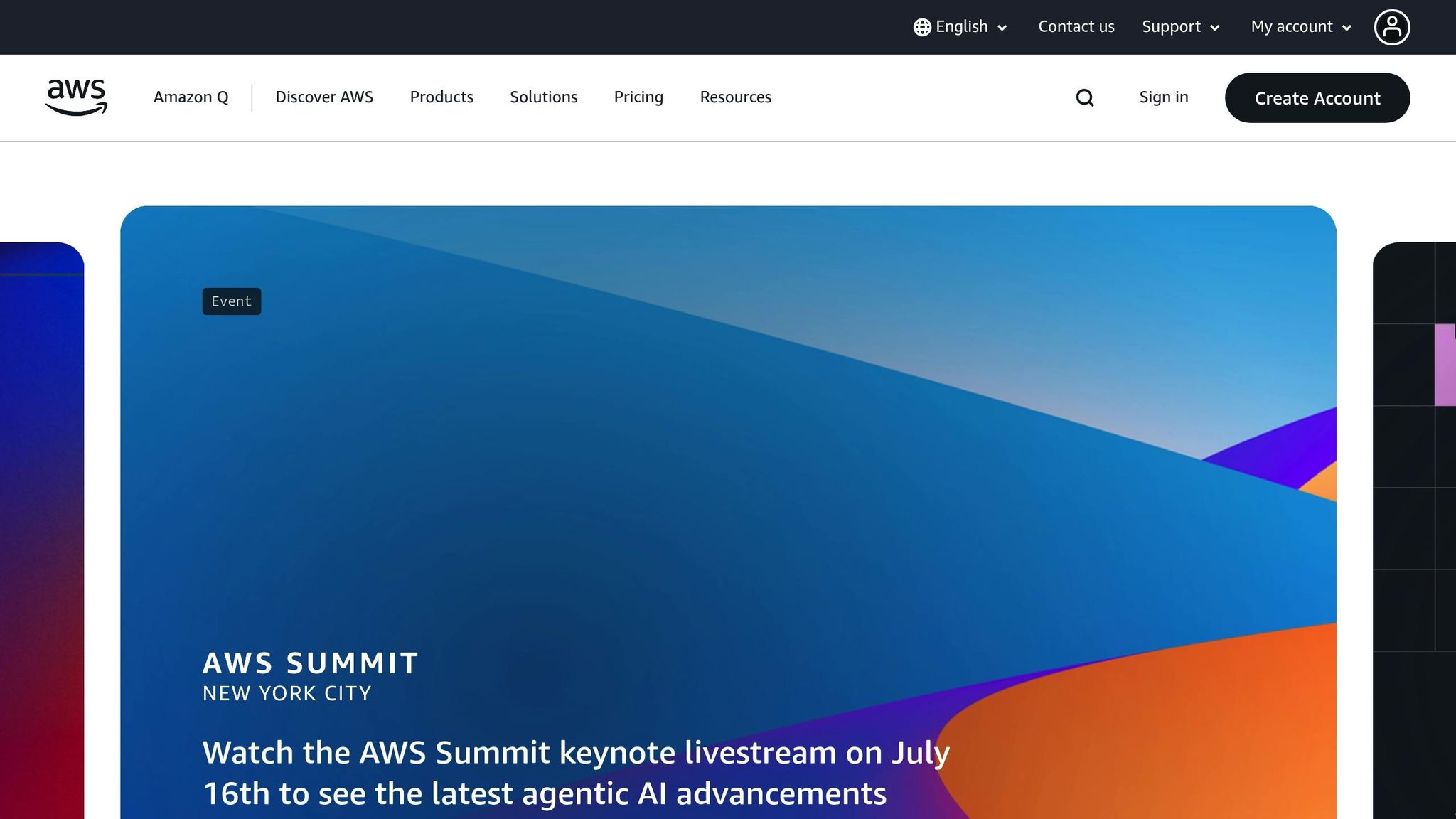
Understanding AI Cost Components
AI workload costs break down into three main areas: hardware/infrastructure, energy, and maintenance. Each of these plays a vital role in determining the total cost of ownership (TCO). Grasping how these components interact is key to managing expenses effectively. Here's a closer look at each.
Hardware and Infrastructure Costs
Hardware is often the largest upfront expense in AI projects. For instance, enterprise-level GPUs like NVIDIA A100s cost between $10,000 and $15,000 each, while the more advanced NVIDIA H200 NVL exceeds $25,000 per unit. These GPUs are essential for handling AI computations.
When it comes to infrastructure, you have two main choices: on-premises setups or cloud-based solutions. On-premises options demand high initial investments but can be more economical over time, especially for continuous operations. Cloud solutions, on the other hand, follow a pay-as-you-go model, which can be 2–3 times more expensive than on-premises systems at high utilization rates. However, cloud solutions shine in flexibility and scalability, making them ideal for fluctuating workloads or short-term needs.
For example, a three-year analysis of a machine learning workload requiring four NVIDIA A100 GPUs revealed that an on-premises setup cost $246,624, while the cloud-based alternative totaled $122,478 - a 50.3% savings with the cloud option.
However, on-premises systems come with additional costs. These include power, cooling, networking, and facility overhead, which can add 40–60% to the initial hardware investment. The table below highlights key differences between on-premises and cloud deployments:
| Cost Element | On-Premises | Cloud |
|---|---|---|
| Capital Expenditure (CapEx) | High upfront costs (e.g., servers, GPUs) | None; costs are operationalized |
| Operational Expenditure (OpEx) | Ongoing costs for power, cooling, staffing | Subscription, storage, bandwidth fees |
| Scalability | Limited by physical capacity | Virtually unlimited, highly elastic |
| Refresh Cycle & Depreciation | Hardware lifecycle of 3–5 years | Continuous upgrades managed by the provider |
A hybrid approach can strike a balance. Research shows that 68% of companies using AI in production adopt hybrid strategies, keeping steady workloads on-premises while leveraging cloud resources for peak demands or experimental projects.
Energy Consumption and Power Usage
Energy is another major cost driver. By 2030, data centers could account for up to 21% of global energy demand, largely due to AI workloads. For example, processing 1 billion queries at 0.5 watt-hours per query consumes about 500 MWh daily, or 182,500 MWh annually.
Cooling systems also contribute significantly to energy costs. Traditional data centers operated at power densities of 2–4 kW per rack, but AI workloads often exceed 40 kW per rack. Advanced cooling solutions like liquid cooling can cut energy use by up to 30% compared to air cooling.
AI workloads have been shown to increase data center energy consumption by 43% annually. In North America, supporting 1 watt of IT capacity costs between $9 and $10.50. As Vijay Gadepally from MIT Lincoln Laboratory notes:
"As we move from text to video to image, these AI models are growing larger and larger, and so is their energy impact. This is going to grow into a pretty sizable amount of energy use and a growing contributor to emissions across the world."
Energy efficiency strategies can help reduce costs without significant investments. For instance, processing one million tokens with generative AI emits carbon equivalent to driving a gas-powered car 5–20 miles. Similarly, generating an AI-created image uses energy comparable to fully charging a smartphone. Simple measures like scheduling training during off-peak hours, limiting processor power, and optimizing cooling systems can make a difference.
Maintenance and Monitoring Expenses
Maintaining AI systems is an ongoing task that ensures models remain effective and reliable. This includes monitoring performance, retraining models, updating data pipelines, and fine-tuning configurations. These activities typically cost between $3,000 and $10,000 per month, depending on the model's complexity and usage.
Neglecting maintenance can lead to costly problems. For instance, downtime costs for large businesses now average $9,000 per minute in 2024. Moreover, outdated or underperforming models can erode user trust and require expensive emergency fixes.
Effective maintenance involves proactive monitoring, incorporating user feedback, adapting to evolving business needs, and applying timely security updates. Regular retraining is also critical to address "model drift", where real-world data changes over time. Additionally, rigorous validation ensures AI models maintain functionality, accuracy, and reliability.
How to Calculate AI Workload Costs
Estimating the costs of AI workloads involves more than just hardware expenses. With budgets increasing and the GPU market expanding, precise planning is essential to manage these investments effectively. Let’s break down the process of calculating and managing these costs.
Identifying Your AI Workload Requirements
The first step is understanding what your AI project needs. Unlike traditional IT operations, AI workloads involve complex computations, massive datasets, and the ability to scale quickly. Your specific needs will depend on whether you’re focusing on model training or model inference.
- Computing Power: Decide between CPUs, GPUs, or TPUs based on your processing and parallel computation requirements. For example, fine-tuning models might need moderate computing power combined with high-speed networking and ample memory. On the other hand, real-time inference focuses on delivering quick responses with less compute intensity.
-
Storage: Your storage solution should align with how your data is accessed. Since storage and computation often scale differently, it’s wise to plan these resources separately. As Kurt Marko from MarkoInsights notes:
"Data selection, collection and preprocessing, such as filtering, categorization and feature extraction, are the primary factors contributing to a model's accuracy and predictive value."
- Networking: High bandwidth and low latency are critical for AI workloads. Additionally, the concept of data gravity - where large datasets become harder and more expensive to move - can significantly influence infrastructure decisions.
By clearly defining these requirements, you’ll be better equipped to choose infrastructure that balances performance and cost.
Choosing the Right Infrastructure
Your choice of infrastructure - cloud, on-premises, or hybrid - will have a direct impact on both initial and ongoing costs. Each option comes with its own set of trade-offs, depending on factors like scalability, control, and compliance needs.
- Cloud Infrastructure: Perfect for fluctuating demands, cloud solutions offer scalable, pay-as-you-go access to GPUs. However, keep in mind that data transfer costs can add up, especially with large datasets.
- On-Premises Infrastructure: This option provides greater control over hardware and data security. It’s often more cost-effective for projects needing continuous, high-level computational resources, though it requires significant upfront investment and operational costs.
- Hybrid Solutions: Combining the strengths of both, hybrid setups allow steady workloads to run on-premises while using cloud resources for peak demands or experimental tasks.
Here’s a quick comparison of these options:
| Factor | Cloud | On-Premises |
|---|---|---|
| Cost Implication | Pay-as-you-go, data transfer costs | Hardware costs, operational expenses |
| Scalability | High | Limited |
| Cost Control | Limited | High |
| Flexibility | High | Limited |
| Security & Compliance | Shared responsibility model | Greater control |
| Best Use Case | Fluctuating computational needs | Continuous, high-resource needs |
When selecting infrastructure, conduct a total cost of ownership (TCO) analysis, factoring in hardware, operational costs, and long-term scalability. You might also explore high-density computing (HDC) to improve resource utilization and scalability while reducing latency.
Cost Estimation Tools and Calculators
To fine-tune your cost estimates, leverage tools designed for AI workload pricing. Major cloud providers like AWS, Azure, and Google Cloud offer calculators, while third-party tools such as Holori and Cloudorado allow for cross-provider comparisons.
For accurate estimates, ensure you input detailed information, including vendor pricing, platform model types, and usage scenarios. Below is a sample cost comparison for running AI models 12 hours a day over 30 days:
| Platform Model | Monthly Cost (12hrs/day, 30 days) |
|---|---|
| OpenAI GPT-3.5 Turbo 16K | $90.00 |
| OpenAI GPT-4 8K | $2,700.00 |
| Amazon Bedrock Cohere Command | $117.00 |
| Amazon Bedrock Claude Instant | $187.20 |
| Amazon Bedrock Claude 2 | $1,183.32 |
To ensure accuracy, update your inputs regularly to reflect current cloud pricing and evolving business needs. Consider future growth, validate estimates with real usage data, and account for both standard capacity (billed by usage) and provisioned capacity (requiring upfront payment and commitment). Benchmarking and capacity planning are critical, so use a mix of vendor-specific and third-party tools to get a comprehensive view of potential costs.
Ways to Reduce AI Workload Costs
Cutting the costs of AI workloads doesn’t have to mean compromising on performance. By leveraging optimization techniques, you can slash compute expenses by up to 80% while boosting inference speeds by as much as six times.
Model Optimization Methods
Model optimization focuses on refining AI algorithms to reduce computational demands without losing effectiveness. Take quantization, for example. This technique can shrink model sizes by 75% or more, making them faster and more energy-efficient. Some financial institutions have managed to cut inference times by 73% by combining quantization with pruning, which eliminates 30–50% of unnecessary parameters while maintaining performance. Structured pruning even provides added benefits by enhancing hardware acceleration.
Another powerful method is knowledge distillation, which allows smaller models to achieve 90–95% of the performance of much larger ones. For instance, e-commerce platforms have implemented optimized recommendation engines that use 40% less computing power. Applying these methods throughout the AI lifecycle can result in significant improvements in both compression and efficiency.
| Optimization Method | Benefits | Drawbacks |
|---|---|---|
| Quantization | Reduces memory usage, speeds up computation, increases deployment flexibility | May slightly reduce task accuracy |
| Pruning | Simplifies models, increases inference speed, lowers energy use | Risks some performance loss |
| Knowledge Distillation | Compresses models while preserving accuracy, improves smaller models’ generalization | Requires training both large and small models |
In addition to these technical strategies, using pre-trained models can also help control costs.
Pre-Trained Models vs. Custom Development
Choosing between pre-trained models and custom-built solutions can have a big impact on your budget and timeline. Pre-trained models save you from the lengthy and expensive process of building models from scratch. They don’t require heavy infrastructure investments or specialized expertise, making them an attractive option for many businesses.
Pre-trained solutions can be integrated in just hours or days, work with general datasets (removing the need for proprietary data), and are maintained by third-party vendors. This combination of faster implementation and reduced overhead leads to better cost efficiency and a stronger return on investment. On the other hand, custom models demand significant resources for data collection, design, and ongoing maintenance, making them a more expensive and time-intensive option.
Tracking and Improving Performance
Optimization doesn’t stop with model refinement or sourcing decisions. Continuous performance tracking is essential for keeping costs in check over time. Tools for monitoring performance help pinpoint bottlenecks, resource conflicts, and underutilized capacities, enabling precise adjustments instead of relying on guesswork. Cloud FinOps, for example, aligns technology, finance, and business teams to streamline AI expenditures.
Lee Moore, VP of Google Cloud Consulting, highlights the strategic value of this approach:
"We want to ensure that AI is not just a technological implementation, but a strategic enabler for our customers' businesses."
Regular retraining also plays a critical role in maintaining accuracy while keeping costs under control. Companies have reported a 30% productivity boost in application modernization after implementing GenAI, thanks to ongoing optimization of model training, data management, and deployment processes through MLOps [43, 42]. By updating AI systems based on real-time performance data and shifting business needs, organizations can ensure their AI operations remain cost-effective over the long haul.
Getting Maximum ROI from AI Workloads
After exploring ways to cut costs, the next step is ensuring your AI initiatives deliver the best possible return on investment (ROI). While most enterprise projects achieve an average ROI of 3.5X, some report returns as high as 8X. However, enterprise-wide initiatives show a more modest 5.9% ROI on a 10% capital investment.
The key to achieving strong ROI lies in improving efficiency and enabling scalable growth. For instance, product development teams that followed top AI practices extensively reported a median ROI of 55% on generative AI initiatives.
Key Points to Remember
Set clear, measurable goals for AI initiatives. Companies with a broad, strategic approach to AI see higher returns - 22% more for content supply chain development and 30% more for generative AI integration. Define specific, actionable goals like "reduce bounce rate by 15%" or "increase customer satisfaction by 25%".
Start small and scale up strategically. Begin with a proof-of-concept, then move to a pilot project before rolling out a full-scale solution. This phased approach allows you to test different model sizes and accuracy levels, helping you strike the right balance between performance and cost.
Focus on high-impact use cases. AI delivers the most value when applied to targeted, high-priority areas. Many organizations have reported significant savings and revenue growth by identifying and addressing specific use cases.
Implement strong cost management practices. Over 90% of CIOs cite cost management as a barrier to maximizing AI's value. Use advanced monitoring tools to track spending and performance in real time, allowing for quick adjustments to improve ROI. For example, companies like CME Group and Palo Alto Networks have successfully used cloud platforms to detect and address unexpected costs.
Optimize models for efficiency. Smaller, task-specific models are often more cost-effective than larger, generalized ones. Fine-tuning these smaller models can save money without sacrificing performance. One AI startup reduced inference costs by over 40% by moving away from a major hyperscaler.
Cultivate a cost-conscious culture. Encourage employees to share feedback on inefficient processes, helping to cut waste and improve workflows. Leverage diverse skill sets and introduce AI into development cycles gradually to avoid burnout and minimize risks.
These strategies lay the foundation for achieving higher ROI through expert guidance and optimized execution.
How NAITIVE AI Consulting Can Help
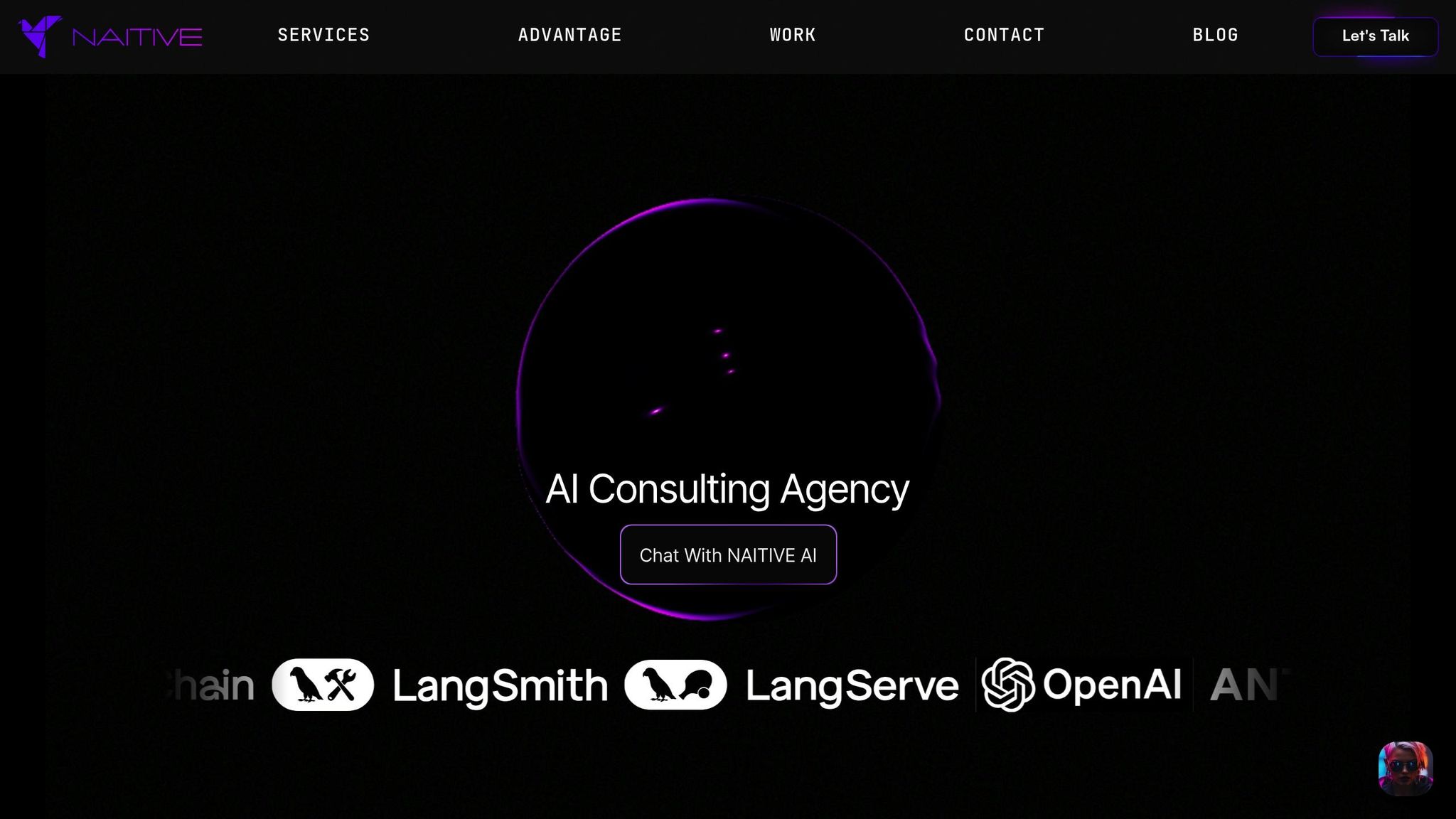
NAITIVE AI Consulting Agency specializes in turning AI investments into measurable business outcomes. With their expertise, you can unlock the full potential of your AI initiatives and achieve maximum ROI.
Strategic AI Implementation
NAITIVE helps identify high-value AI use cases that align with your business objectives. Their team ensures your AI solutions are designed to deliver real, tangible results. By analyzing your operations, they uncover opportunities for automation and efficiency that directly improve ROI.
Cost Optimization Expertise
NAITIVE’s approach to cost management ensures you get the most out of your resources. They guide you in selecting the right infrastructure, optimizing models, and implementing cost-control measures. Their expertise in monitoring and planning helps you avoid unnecessary expenses while maintaining peak performance.
End-to-End AI Solutions
From 24/7 AI voice systems to autonomous agent teams, NAITIVE delivers comprehensive solutions tailored to your needs. Their offerings include business process automation and custom AI implementations that drive measurable results.
Proven Track Record
Built on agentic AI principles, NAITIVE’s methods ensure your AI investments yield strong returns. Their deep technical knowledge and business insight help you stay ahead in a competitive market.
As Erik Peterson, Co-founder and CTO of CloudZero, puts it:
"I'm not suggesting that dev teams start optimizing their AI applications right now. But I am suggesting they get out in front of the cost nightmare that tends to follow periods of high innovation".
With NAITIVE’s guidance, you can avoid these challenges and ensure your AI projects deliver maximum value from the start.
Ready to turn your AI investments into a competitive edge? NAITIVE combines cutting-edge technology with proven business strategies to deliver the ROI your organization deserves.
FAQs
What’s the best way to decide between on-premises, cloud, or hybrid infrastructure for my AI workload costs?
Choosing the right setup for your AI workloads comes down to several key factors: initial costs, ongoing expenses, scalability, and how your workloads behave over time. If your workloads are large and consistent, on-premises infrastructure might be a smart choice. While it demands a hefty upfront investment, it tends to save money in the long run. On the flip side, cloud solutions are appealing for their flexibility and lower initial costs, but heavy usage - especially with significant data transfers - can drive up expenses quickly. A hybrid approach offers a middle ground, allowing you to allocate workloads based on what’s most cost-efficient.
To decide what’s best for your needs, take a close look at the size of your workloads, how much data you’ll be transferring, and your future growth plans. Conducting a thorough cost analysis tailored to these factors can help you pinpoint the most budget-friendly option.
How can I reduce energy consumption and costs for AI workloads in data centers?
Reducing energy use and cutting costs for AI workloads in data centers involves a mix of smart strategies:
- Use advanced cooling techniques: Options like immersion cooling are far more efficient than traditional methods and help keep equipment at the right temperature with less energy.
- Maximize server efficiency: Consolidating underused servers and switching to energy-saving hardware can make a noticeable difference in power consumption.
- Enhance airflow management: Designing proper airflow paths ensures cooling systems operate effectively, avoiding unnecessary energy waste.
- Apply AI for energy management: AI-driven tools can forecast resource demands and adjust allocations in real-time, boosting energy efficiency.
These steps not only reduce expenses but also help businesses lessen their environmental footprint.
How do techniques like pruning and quantization improve AI model performance and reduce costs?
Pruning and quantization are two techniques that can significantly improve the efficiency and affordability of AI models. Pruning works by trimming away unneeded parameters from a model. This not only reduces its size but also cuts down on the computing power required, all without sacrificing accuracy. The result? Lower hardware and energy costs. Quantization, on the other hand, simplifies the model by lowering the precision of its weights and biases. This speeds up processing and further reduces energy usage. When combined, these methods make it easier to run AI models on devices with limited resources, reduce operational expenses, and simplify the process of scaling AI workloads.




