How to Integrate Speech-to-Text APIs with CRMs
Integrating speech-to-text APIs with CRMs enhances customer interactions, automates tasks, and boosts sales efficiency significantly.

Integrating speech-to-text APIs with CRM systems can streamline customer interactions, improve service efficiency, and boost sales performance. Here's what you need to know:
- What It Does: Speech-to-text APIs convert spoken words into text in real time, while CRMs organize customer data and interactions.
- Why It Matters: This integration automates tasks like call transcriptions, improves customer retention by 34%, and increases conversions by 41%.
- How to Start:
- Analyze your business needs (call volumes, languages, success metrics).
- Choose tools based on accuracy, speed, and CRM compatibility.
- Secure data with encryption and access controls.
- Setup Steps: Configure the API, map data to CRM fields, and test thoroughly.
- Advanced Features: Add sentiment analysis, keyword detection, and custom vocabularies for better insights.
| Key Benefits | Impact |
|---|---|
| Customer Support | 77% of tasks automated |
| Sales Conversion | 41% increase |
| Retention Rates | 34% improvement |
This guide walks you through the process of integrating these systems for maximum efficiency and results.
Pre-Integration Steps
Business Requirements Analysis
Before diving into the technical aspects, it's essential to conduct a thorough business requirements analysis. This step ensures that the integration aligns with your organization's goals and addresses specific needs.
Key areas to assess:
- Call Volume: Understand daily call volumes and identify peak periods to ensure the system can handle demand.
- Language Needs: Determine the primary languages required for transcription, including support for accents or dialects.
- Integration Points: Map out where the transcribed data will flow within your CRM or other systems.
- Success Metrics: Define clear KPIs to measure the effectiveness of the integration, such as accuracy rates or processing speed.
Once these requirements are clear, focus on finding tools that fit these criteria perfectly.
Tool Selection Guide
Choosing the right tools is critical, and evaluating them against specific criteria can help ensure success. Here's what to consider:
| Evaluation Criteria | Key Considerations |
|---|---|
| Accuracy Rates | Look for tools with high transcription accuracy, especially for industry-specific terminology. |
| Processing Speed | Ensure the system supports rapid or real-time transcription to meet operational needs. |
| Language Support | Verify robust support for multiple languages and accents. |
| CRM Compatibility | Confirm seamless integration with your CRM via native APIs or other supported methods. |
| Scalability | Opt for solutions that can manage increasing call volumes as your business expands. |
Data Security Requirements
After selecting the tools, securing the transcribed data should be a top priority. Implementing strong security measures will protect sensitive information and ensure compliance with regulations.
Key security measures include:
- Data Encryption: Use end-to-end encryption to secure voice data during transmission and storage.
- Access Control: Set up role-based access controls (RBAC) to limit access to sensitive information based on user roles.
- Compliance Adherence: Follow relevant regulations depending on your industry and customer base, such as:
- GDPR for European users
- CCPA for California residents
- HIPAA for healthcare-related data
- PCI DSS for handling payment information
Before moving to the technical configuration, validate your integration with thorough testing, deployment, and monitoring. Document all processes and train your team to ensure ongoing security and compliance practices. This sets the stage for a smooth and secure integration process.
Integration Steps
API Configuration
Setting up secure API authentication is the backbone of integrating speech-to-text functionality with your CRM. Begin by generating API credentials and configuring the necessary authentication parameters:
| Configuration Step | Key Requirements |
|---|---|
| Authentication Method | Use OAuth 2.0 or API Key-based authentication |
| Rate Limiting | Set request limits per minute based on expected call volume |
| Endpoint Setup | Define both primary and fallback endpoints |
| Error Handling | Include retry logic and failure notifications |
| Logging | Enable detailed logs for troubleshooting issues |
To handle peak call volumes effectively, adjust rate limits and buffer capacity within your API settings. After this, ensure transcriptions are accurately mapped to the relevant CRM fields.
CRM Connection Setup
Maintaining data security and aligning with business needs requires careful attention to field mapping and webhook configurations. Here's what you need to do:
- Field Mapping Configuration: Assign transcribed text to the appropriate CRM fields to ensure accurate data storage.
- Webhook Setup: Configure webhooks to automatically trigger updates within your CRM.
- Data Transformation Rules: Define rules for formatting transcribed text to match CRM data standards.
Integration Testing
Once the API and CRM connection are configured, the next critical step is testing the integration to ensure everything works smoothly.
-
Unit Testing
Test each component individually, such as API calls, field mapping, and CRM updates. Document any issues and address them promptly. -
End-to-End Testing
Simulate the entire workflow, starting from voice input to the final CRM data storage. Test under various scenarios, including high call volumes, multiple users, different accents, and varied call durations. -
Performance Validation
Monitor key metrics during testing, such as transcription accuracy, processing speed, system resource consumption, and error rates.
Thorough testing and ongoing monitoring are essential to achieving reliable performance, ensuring accuracy, and minimizing delays in processing.
Performance Improvements
Live Transcription Setup
Fine-tuning your live transcription settings can significantly improve both speed and accuracy. Here's a quick guide:
| Setting | Recommended Configuration | Impact |
|---|---|---|
| Buffer | 100-200ms | Minimizes processing delays |
| Chunk Size | 4,096 bytes | Optimizes memory usage |
| Stream Quality | 16kHz, 16-bit | Balances audio quality and speed |
| Connection Type | WebSocket | Ensures real-time data transfer |
For handling multiple data streams, consider implementing parallel processing. This ensures smoother performance, especially when dealing with industry-specific language or jargon that requires precise capture.
Industry Terms Configuration
Customizing your vocabulary is essential for accurate transcription in specialized fields. Build a tailored glossary that includes:
- Domain-specific terms: Technical jargon, product names, and industry acronyms.
- Company-specific language: Internal codes, service names, and department terminology.
- Common variations: Alternative spellings and frequently used abbreviations.
This approach helps the system better understand and process your unique business language.
AI Analysis Tools
Transcription is just the beginning. Advanced AI tools can analyze customer interaction data, offering deeper insights into behavior and preferences. According to data, 23% of businesses use AI for personalization, while 22% apply it for customer acquisition.
| Analysis Feature | Business Impact |
|---|---|
| Sentiment Analysis | Tracks trends in customer satisfaction |
| Keyword Detection | Uncovers patterns in product interest |
| Intent Recognition | Enhances lead qualification accuracy |
| Compliance Monitoring | Ensures adherence to industry regulations |
To get the most out of these tools, integrate continuous learning algorithms. These systems adapt over time, improving their accuracy and usefulness in your specific business context. For example, NAITIVE's managed AI services specialize in ongoing optimization, ensuring your tools stay effective as your needs evolve.
Focus your configuration on key areas for maximum impact:
- Pattern Recognition: Spot recurring customer questions or complaints.
- Trend Analysis: Monitor emerging topics and shifts in preferences.
- Performance Metrics: Track indicators like response times and resolution rates.
- Quality Assurance: Maintain consistent service across all interactions.
This combination of tailored transcription settings and advanced AI analysis ensures a more efficient and customer-focused operation.
Next Steps
Summary
After integrating AI into your operations, it's crucial to measure key performance indicators (KPIs) to evaluate its impact. According to a recent survey, businesses using AI for tasks like contact center automation (26%) and customer acquisition (22%) have reported noticeable gains in efficiency.
Here are the main metrics to monitor:
- Time saved per interaction: How much faster are tasks being completed?
- Transcription quality and error rates: Are the results accurate and reliable?
- User engagement and staff utilization: Are users interacting more effectively, and is staff time being optimized?
- Cost savings and ROI: Are the financial benefits aligning with the investment?
Improving these metrics might require expert input, especially for fine-tuning the system.
Professional Support Options
For businesses looking to maintain and enhance their AI systems, expert guidance can make all the difference. NAITIVE AI Consulting Agency provides tailored services through their AI as a Managed Service (AIaaS) program.
"We architect for maximum impact, tangible ROI to your business." - NAITIVE
Their AIaaS offering includes a robust support package designed to maximize your AI integration's potential:
- Strategic Assessment: NAITIVE begins by analyzing your current operations to pinpoint areas where AI can have the greatest impact.
-
Continuous Optimization: They ensure your system remains effective with:
- Regular performance monitoring and updates
- Fine-tuning for better results
- Staff training and detailed documentation
- Ongoing technical support for smooth operations
-
Performance Tracking: NAITIVE focuses on measurable results, offering:
- Monthly performance reviews
- ROI evaluations
- Usage analytics
- Actionable recommendations for improvement
If you're interested in exploring how professional support can elevate your AI integration, NAITIVE provides a no-cost discovery call. This session helps outline your specific needs and establish clear goals for success.
Audio to Text by Google Speech API in Salesforce Lightning
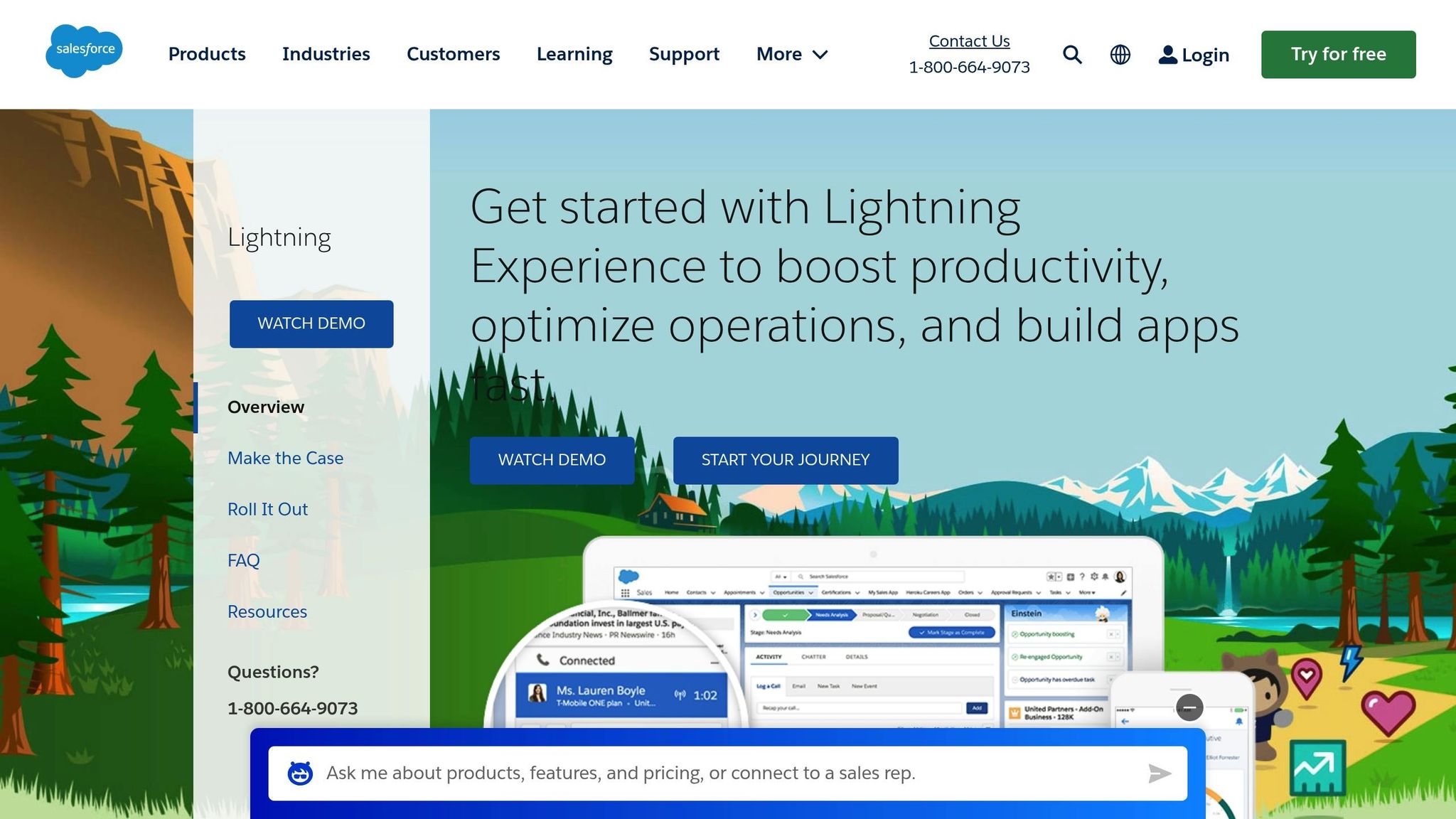
FAQs
What should I consider when selecting a speech-to-text API for CRM integration?
When integrating a speech-to-text API with your CRM, there are several critical factors to keep in mind:
- Accuracy and language support: Look for an API that delivers highly accurate transcriptions and accommodates the languages or dialects your customers use most frequently. This ensures clear and effective communication.
- Compatibility: Make sure the API integrates smoothly with your CRM, whether through direct support or custom development. A hassle-free setup saves time and resources.
- Scalability and speed: Opt for an API that can handle your call volume efficiently and process data in real-time or near real-time, keeping your operations running smoothly.
- Security and compliance: Confirm that the API adheres to data protection regulations, such as GDPR or HIPAA, depending on your industry. Keeping customer data secure is non-negotiable.
- Cost-effectiveness: Review the pricing structure to ensure it matches your budget and anticipated usage, so you get the best value for your investment.
The right API can simplify your processes, improve customer engagement, and boost the accuracy of your CRM data, making it a powerful addition to your toolkit.
What steps can businesses take to ensure data security and compliance when integrating speech-to-text APIs with CRMs?
To safeguard data security and compliance when integrating speech-to-text APIs with CRMs, businesses should take these essential steps:
- Select a reliable API provider: Opt for a provider that adheres to relevant regulations like GDPR, HIPAA, or CCPA, based on your compliance needs.
- Encrypt sensitive data: Ensure end-to-end encryption is in place to secure customer information during both transmission and storage.
- Set strict access controls: Restrict CRM data access to only authorized personnel to minimize risks.
- Conduct regular audits: Schedule routine security checks and keep a close watch on API usage to identify and fix potential vulnerabilities.
Focusing on these measures helps businesses protect customer data, comply with regulations, and build trust in their CRM integrations.
What are the key features that can improve speech-to-text integration with CRMs?
Integrating speech-to-text APIs with CRM systems can transform how businesses handle customer interactions. Here are some standout features that can elevate this integration:
- Real-time transcription: Capture spoken words instantly during calls or meetings, creating accurate, on-the-spot records without delay.
- Sentiment analysis: Leverage AI to gauge the tone and emotion in conversations, offering actionable insights to improve customer engagement and decision-making.
- Custom vocabulary: Adapt the system to understand industry-specific jargon, product names, or unique terminology that’s important to your business.
- Automated data entry: Automatically fill CRM fields with transcribed information, cutting down on manual input and boosting productivity.
By incorporating these features, you not only streamline your processes but also create a smoother, more efficient customer experience. For businesses looking to implement these advanced tools, NAITIVE AI Consulting Agency provides tailored solutions to help you unlock the full potential of AI-powered technologies.




